Clear Charts List:
You can clear the main listbox of all birth charts by hitting the keys <CTRL + L> on your keyboard or by clicking the toolbutton at the top of the main window as shown below:
You may also use the main menu item Chart | Clear List:
Keep in mind that this will not delete birth charts that you have already saved or retained for your next session.