Chart Designer (F2)
The Chart Designer controls all aspects of the display of circular charts on the screen. To run this, press the F2 Key on your keyboard. Alternatively you can use the main menu Edit | Chart Design. This window will show to the right of the chart display so that you can see the effects of your editing. The following sections will be explained:
Wheels Tab
Visibility Tab
Colors Tab
Glyphs Tab
Themes Tab