Here / Now Button
Click this button, and it loads your saved geographic location from your settings tab as well as the current date into the date inputs at the top. You are then ready to click the "Find Hours" button on the lower right of the Schedule tab (not displayed) to get the day/night planetary hours for today in your location.