Delphic Oracle DVD Video Manual (4:06:45)
Below is an outline of all the areas of the program. You may note that some sections appear to be skipped, but I covered everything in this list. To investigate the sections that have no link, look to the link to the video file above it in order in the list. Some sections would have been too small or would not have made sense without explaining the other areas of the program in the same section. If for some reason you cannot play the video, right click on the video and select "save target as" in Internet Explorer.
1. Main window overview 8:21 a. Tips window b. group bar on left c. Chart Views (tabs) d. main menu & control keys e. open charts list and selected chart data f. dock tab area g. grabber / splitter controls h. showing chart delineations Edit Menu (2 - 6) 2. General Options (F3) a. General Tab 9:18 1. Zodiac Mode 2. House System 3. Swiss Ephemeris Path (& hide checkbox) 4. Date Style 5. Coordinates 6. Nodal Type 7. checkboxes for startup chart and glyph style b. Dignities Tab 2:40 1. Confines 2. Trigons 3. Exaltation of North Node 4. Chariots checkbox (Porphyry) 5. Combustion c. Lots Tab 5:20 1. Schmidt's Correction 2. Fortune calculation type 3. Lot of Father (Miscellaneous Reports only) 4. Counting by sign or portion (lots list) d. Busy Places Tab 3:02 1. Restore Defaults button 2. Apply modification to inside chart (affects decennials) e. Predomination Tab 1:00 1. Domicile master radio button - affects universal hermetics report f. Returns Tab 1:58 1. Hellenistic solar return style g. Aspects Tab 3:07 1. Margin spin edit 2. Cell width 3. Grid Width 4. Font Size 5. Text Offset h. Graphic Ephemeris Tab 2:55 1. Main Tab a. Glyph Separation b. Show Heliacal phenomena 2. Natal Planets and Transiting Planets Tabs a. checkboxes for visibility i. Views Tab 1:36 1. Show Square Chart View 2. Show Hellenistic Wheel 3. View Time Lord Clock j. Auto Generated Charts Tab 4:54 1. Available and Selected Lists 2. Clear button 3. Arrow buttons 4. Drag and drop 5. Chart ordering 6. Save and Restore buttons k. Paths Tab 4:00 1. Root Directory 2. Retained charts directory 3. Delineations Directory 4. Seek Current paths button 5. Rewrite chart database button 3. Locations (F4) 1:36 1. Setting default location 2. Date and Time 3. Place Name 4. latitude, longitude and zone fields 5. ACS Atlas button 6. Zone button 7. Decimal latitude and longitude button 8. Save and Cancel buttons 4. Time Lord Options (F5) 1. Circumambulations Tab 3:58 a. Ascensional Type b. using latitude c. Confines / Limits drop down listbox d. Circumambulations by minor period 2. Decennials Tab 3:12 a. Decennial starting point b. Calendar type c. Sub period methods of Valens and Hephastio 3. Quarters Tab 0:48 a. Length of major period setting b. Length of year setting 4. 129 Years Tab 2:15 a. Chrematistikos setting b. Calendar setting 5. Balbillus Tab 1:00 a. Calendar setting 6. Profections Tab 3:31 a. Daily profection type b. Daily profection scaling c. Sign names setting d. Length of year setting 7. Zodiacal Releasing Tab 5:47 a. Calendar setting b. Loose bond setting c. Fortune Spirit conjunction special rule d. Sign names setting e. Ellen Black's convention checkbox 8. Lunar Monomoiria Tab 0:52 a. Length of year setting 9. Lunar 9 Years Tab (same as above) a. Length of year setting 10. Reporting Tab 5:00 a. Show current time lords checkbox b. Show transits checkbox c. Expand time tree checkbox d. Synchronize checkbox e. Use astrological glyphs checkbox f. checkboxes for each time lord system desired for current time lords. 11. Themes Tab - (for time lords graph) 4:35 a. Available and selected methods b. Clear button c. Arrow buttons d. Drag and Drop and list ordering e. Save and restore default buttons f. Adding time lord themes g. Restoring time lord themes 12. Graph Tab 5:23 a. Graph orientation b. Pixels per year c. System separation d. Line width e. Font Size f. Top margin g. Bottom margin h. Left margin i. Right margin j. Sub margin k. Tick Height l. Tick Depth m. Glyph Height n. Glyph Depth o. Glyph separation 13. List Tab 0:49 a. Split lists checkbox 5. Printing and Html Options (F6) 1. Printing Tab 2:58 a. Complements fields b. PDF report output directory c. DPI quality 2. HTML Tab 4:14 a. widths of tables and horizontal rulers b. Html template file name c. View in browser checkbox d. Template path setting e. Report output setting f. copyright field 6. Chart Designer (F2) 1. Wheels Tab 6:43 a. Select Chart Wheel drop down list b. Categorize button c. Font Sizes - General 4:45 Ascension font Info font Number font Sign font d. Font Sizes - House Wheel Degree font Glyph font Minute font e. Font Sizes - Planet Wheel Degree font Glyph font Minute font Planet font Rx font f. Lines section 4:21 Angle lines only Angle line width House line style House line width Standard line width g. Wheels section 9:09 (InnerRingRadius and OuterRingRadius) Visible property Degree as Portion property Aspect Wheel Aspect line style Aspect Line width Aspect Style asHellenistic asPlatic asShowAscensions asShowAll Show Testimony Testimony line style Testimony line width Bound Wheel House Wheel ShowSignGlyphs Number Wheel Planet Wheel (1..4) Planet listing type plFull plDegreeOnly plGlyphOnly Sign Wheel Tick Wheel 2. Visibility Tab 3:45 a. Planet wheel drop down list b. Available and selected planets and points c. Clear list button d. Arrow buttons and Drag and Drop e. Save and restore buttons 3. Colors Tab 3:56 a. nature of color edit dialogs b. background and foreground colors c. sign ring, planet ring, house ring and number ring colors d. Sign colors e. Confine colors f. Planet, lot & hypotheticals colors g. Symbol / Line colors h. abbreviations (PNL, Peak, Valley, Imum Coeli) 4. Glyphs Tab 2:51 a. Reason for glyphs tab (unicode) b. Reset button c. special glyphs (PNL new & Full, Fortune and spirit when not reversed) 5. Themes Tab 8:10 a. Wheel themes Wheel type drop down list b. Visibility themes c. Color themes d. Glyph Themes e. Adding and restoring themes 7. Chart Menu 1. New Chart Entry 4:54 a. Chart name field b. Chart type drop down list c. Date and time fields d. Place field e. Location button (save and restore) f. ACS atlas checkbox g. Latitude, longitude and time zone fields h. Source field i. Notes field j. Ok and Ok More buttons 2. Edit existing charts menu item 1:14 a. highlight existing chart in open charts list 3. Chart Database a. Open Database 4:17 1. File path drop down list 2. ListView fields Name Date Time Julian Date Type Source 3. Charts in database (number) and selected fields 4. Delete and Open buttons 5. Chart info memo field 6. Search and Search All buttons 7. Case sensitive search checkbox 8. Open result, cancel buttons b. Import charts (version 4) 1. Open Dialog same as version 4 4. Save Chart As - Chart File Manager 3:12 a. Default file path b. Chart file path listing c. Adding or deleting new databases d. Select button and resulting dialog 5. Remove 0:44 a. Dialog opens asking if sure 6. Clear List 1:16 a. Dialog opens asking if sure 7. Retain 0:56 a. Dialog opens asking if sure 8. Clear Retained 1:40 a. Dialog opens asking if sure 9. Wheel Setup and Orientation (CTRL + W) 5:47 a. Available and selected charts b. Drag and drop order c. Clear list button d. Arrow buttons e. East horizon drop down list f. House numbering style (whole sign only - may be disabled) g. View and Cancel buttons View Main Menu 8. Group Bar Style 1:28 a. Category b. Task List c. Outlook System of Hermes Menu 9. Orginazation of Schmidt's work a. PNA (preliminary natal analysis) 6:20 1. PNA Report a. Planet Selection b. PNA Dynamic level c. Benefic / Malefic modifications d. Joys relative to sect e. Maltreatment considerations f. Acrobat report and printing 2. PNA Wizard a. each page represents explanation of a cell in report b. Universal Hermetics 11:24 1. Universal Hermetics Report a. Select Predominator button b. Updating with rectified data c. Printing and Pdf functions d. Political officer e. Kurios (Captian) wizard button 1. Rank / Role 2. Horizonal fitness 3. Planetary fitness 4. Zodiacal fitness 5. Rank / Role description Key 6. Select Kurios button (requires human judgement) f. Trigon lords of the sect light g. Planets having a relation to the nativity 2. Nautical metaphor wizard a. About trigon lords of the sect light 3. Predomination wizard a. Diurnal / Nocturnal selection 4. Kurios (Captain) wizard a. Running through the officers list b. Captain selection c. Tyrannical planets c. Topics 7:38 1. Lot Listing a. list view sorting b. rectifying listings c. printing and acrobat reports 2. Aspects and Testimony a. Aspect Grid Tab 1. Superior and Inferior 2. Conjunctions and oppositions 3. Hovering over the graph b. Aspect List Tab 1. the sidedness of aspects or testimony 2. Converging and Diverging 3. Elongation 4. Perfection 5. In aspect d. Time Lords 1. Time lord graph 6:11 a. Chart Selection drop down list b. Starting Date field c. Time span spin edit d. Draw button e. Clear button f. Time lord Options button 2. Time lord list 8:09 a. Chart Selection drop down list b. Time lord method drop down list c. Optional starting point selection drop down list d. Period length spin edit field e. Viewing general and sub periods f. Exporting general and sub period lists g. Printing general and sub period lists h. Clear listing button i. Font button j. Calendar button 3. Current time lords 3:09 a. Current time lords button b. loading transit/autogenerated charts toolbar c. List View 1. select all, copy and paste functions d. Tree View 1. Expand and collapse trees 4. Time lord settings (F5) a. Brings up time lords settings 5. Calendar 2:45 a. Do Calendar and Clear list buttons b. Date entry field c. Time span spin edit d. Ok button. e. Exporting calendar listing Utilities Menu 10. Derivative Charts 4:11 a. Base chart listbox b. Chart details memo area c. Searching start date and time & now button d. Place (for relocation), latitude, longitude and time zone e. ACS Atlas button and checkbox for automatic lookup f. Decimal conversion and web location buttons g. Search direction h. Chart type to generate 1. Hellenistic solar return 2. Modern solar return 3. Lunar return a. effect of topocentric vs geocentric coordinates 4. Planetary returns 11. Graphic Ephemeris 9:54 a. Draw button b. Heliacal Phenomena special setting button c. Clear button d. Current date button e. Print button f. Save as gif image button g. Viewing gif image in default image viewer h. Graphic Ephemeris Options button i. Date field j. Period spin edit and time unit drop down list k. Interval checking drop down list l. Dial type drop down list m. dots on graph as heliacal hover points n. clicking on graph to get autogenerated charts o. statusbar monitor fields at bottom 12. Rectification toolbar 2:14 a. rectified date spin edit field b. rectified time spin edit field c. Unit Inverval d. Update chart button and auto checkbox effect on spin edits e. close buttons Reports Menu 13. Print Chart 6:03 a. Printing Square chart View b. Printing General chart View 14. Print Preview (also Html preview) a. Viewing gif image b. Viewing html content 15. Html Report a. generating an html report 16. Acrobat Report a. generating an acrobat report 17. Miscellaneous Reports 4:06 a. essential dignities button b. decanates button c. Twelfth parts button d. monomoiria button (degrees of the planets) e. basic lot list button f. eminence indicators button (Valens) g. planetary speed button h. heliacal phenomena button i. editor controls: copy, cut and paste, select all, align left, right, center, underline, italics, bold j. File opening and closing k. Saving report files. 18. Transit / Autogenerated charts toolbar 5:10 a. Current date / time button b. Date and time field c. Interval unit drop down list and spin edit d. Current time lords button e. animation spin edit field unit in seconds f. Forward, backward and stop animation buttons g. Close toolbar button 19. Export Editor functions 6:14 a. font size spin edit b. font name drop down combo box c. font color selection box d. clear button e. open button f. save as button g. print button h. editor controls: copy, cut and paste, select all, align left, right, center, underline, italics, bold i. editor statusbar