Themes Tab
This is the current appearance of the Themes Tab in the Chart Designer:
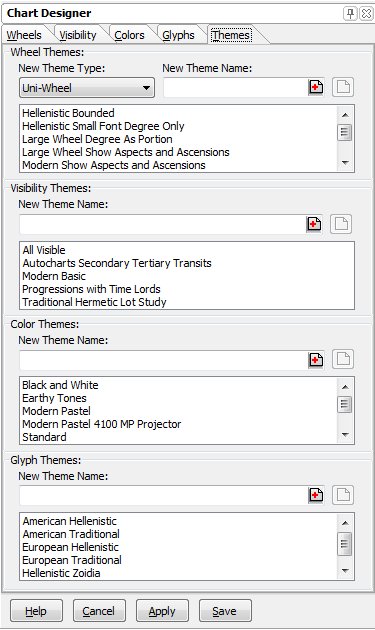
For each Tab in the Chart Designer there is a Theme section on the Themes Tab that saves the settings on those tabs to a theme group. The first four tabs Wheels, Visibility, Colors and Glyphs all have their own themes on the Themes Tab. Saving a Theme is to save all of the settings related to a given group (Tab) under a user defined name so that getting all of the settings back only requires a double click on the theme name! This will save you lots of time switching between settings. For instance you might want to print something in Black and White, but usually look at charts in color. So you can define a "Black and White" theme and a "Multicolored" theme and you don't have to reset each planet's color individually. All you have to do is go to the themes tab and look in the list for the theme you saved and double click. I will explain this below in the section adding and restoring themes.
The following sections will be explained:
Wheel Themes
Visibility Themes
Color Themes
Glyph Themes
Adding or Restoring Themes