Selecting Charts
To find out what the times will be like for an individual, go to the Horoscope tab which is the middle notebook tab in Timaeus. To investigate the chart, you must first have that chart listed on the Birth Charts tab. Once there, going to the Horoscope tab automatically moves that chart info into a new listbox on the Horoscope tab as shown below:
Click on the chart you are interested in investigating. Next you will set a date that you are interested in.