Viewing Birth Charts
You can view the charts in this list by double clicking on the chart in the listbox that you are interested in, or by selecting it and clicking on the "View Birth Chart" button <Alt + E>.
A new window will pop up displaying the chart. You can customize the appearance of your charts in the Chart Display Options section of the Options tab.