Planet / Degree / Sign Setting
If you have the radio button set to "Transiting Planet crosses and Angle", then the "Transiting Planet" combo box is visible. Select the planet you want to monitor for transits to chart angles from the drop down list box:
Degree:
If "Specific Degree crosses an Angle" is selected at the top of the Alerts tab, then hitting the <tab> key will bring the input focus to "Degree". Select the degree of the sign that you wish to monitor in the spin edit control, then hit the <tab> key again...
Sign:
Now you are at the sign drop down combo box. Select the zodiac sign you wish to monitor. For example, if you are interested in finding when your natal moon at 0 Leo rises, then you would have put 0 into the "Degree" spin edit control and Leo here. Hit <tab> key again ...