Swiss Ephemeris Path
On the Options tab at top left there is a setting for the location where you installed the Swiss Ephemeris. You can set this path manually by typing in the location, or you can click the manila folder to browse to the location and it will fill in the path automatically.
If you are running the demo version of Timaeus, then the Moshier ephemeris automatically takes over and you don't need to worry about this setting, but you should check the checkbox below it or you will see internal messages every time Timaeus accesses the dll file. The purpose of this setup is to make sure that Timaeus is actually using the Swiss Ephemeris and that there are no errors in the calculations. So If you are setting up the non-demo version and aren't sure that Timaeus is accessing the Swiss Ephemeris correctly, then uncheck this checkbox and a window will popup if there are any problems. If no window appears, then you're all set.