Primary Directions in Delphic Oracle
As a graduate of Martin Gansten's PDDC (Primary Directions Diploma Course), I've followed most of the conventions laid out in his course and his book: "Primary Directions: Astrology's Old Master Technique". It's the only program that I know of that automatically calculates traditional converse and neo-converse directions without the need for switching significator and promissor selections. What makes this primary directions unit unique is attention to historical accuracy by astrological author. This is accomplished by grouping of settings using "primary direction themes". One can have all of the selections that the original author would have used such as Ptolemy, Regiomontanus, William Lilly, etc just by double clicking on a primary direction theme. You can also set up your own themes by going to the Selections tab, selecting the checkboxes you want and then go to the Themes tab and type in that author's name and click on the add button. The list of default themes is shown below...
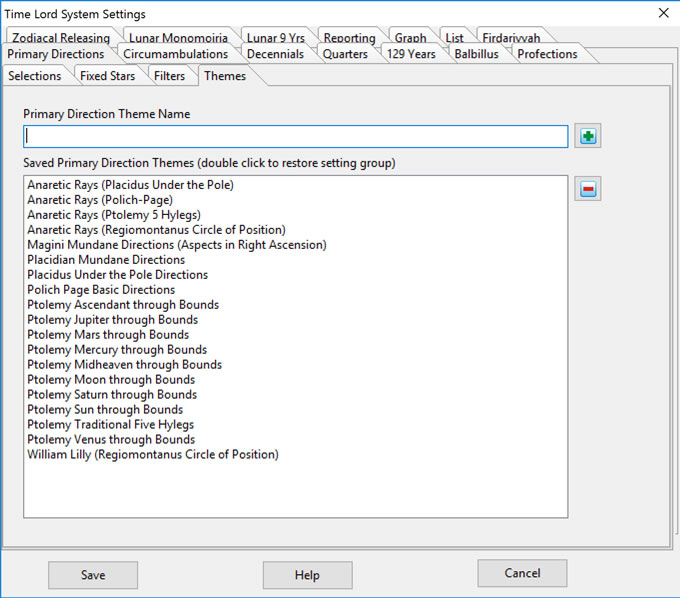
When it comes to historical accuracy, part of the challenge is making sure that the options you select are appropriate for the direction type. For instance one could select Topocentric directions but calculate in zodiaco (no latitude) which can be done, but doesn't match what Kuhr did historically. Also one can select Ptolemaic semi-arc and calculate directions with latitude (when historically this was done only in the zodiac). This is why I created the Themes Tab so that by double clicking you will have selections that make sense for the historical period you are interested in. Of course you can stray from these predefined settings if you wish.
Primary Directions Main Window
The main display for primary directions is in table format with several columns (as listed below) has the ability to sort on any of these 9 columns by clicking on the column header:
- M/Z - Mundane or Zodiaco direction
- Significator - The fixed point in a direct direction represents the "sign post" or subject matter
- D/C - Indicates whether the direction is direct or converse (or neo-converse)
- Promissor - Indicates the predicate (what happens to the significator)
- Date - indicates when the primary direction is exact
- Julian Date - Same as above, but presented here so that a true date sort can be accomplished by clicking on this header
- Type - Direction type such as Semi-Arc, Placidus under the pole, etc...
- Key - The time key used to convert an Arc or arc of direction (AOD) into a date.
- Arc - This is the actual distance in degrees between the significator and promissor.
 Clicking under the M/Z column will generate charts for the exact date and time of that primary direction such as time wheels, transits, etc... as defined in your Autogenerated Charts settings.
Clicking under the M/Z column will generate charts for the exact date and time of that primary direction such as time wheels, transits, etc... as defined in your Autogenerated Charts settings.
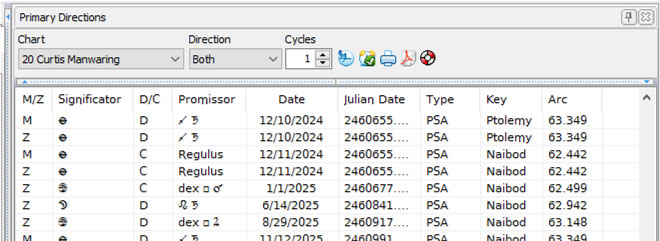
At the top are the Chart combobox you can use to switch between charts. The Direction Type combobox next to this has four possible values (Direct, Converse, Both and Neo-Converse). Direct and Converse both refer to traditional definitions of direct and converse. Both also includes Direct and Converse (traditional definitions) and Neo-Converse includes the modern converse directions. To the right is the Cycles spin edit field which referrs to the number of 360 degree circles you want to calculate. The default is set at 1 which roughly equals 360 years, but you can filter out directions to not calculate directions above a certain arc value using the Filters tab in the Primary Direction Options. More than one cycle is included for directions in mundane astrology which can calculate for several thousand years (a maximum of 15 cycles of about 5400 years).
A progress bar displays to the right after clicking on the calculate button and a Cancel button will allow stopping of calculation if you make a mistake in your settings (this part of the application is multi-threaded to allow for asynchronous calculation). Printing, Acrobat and various word format options are available for list output after clicking on the Acrobat button.
Values Under M/Z Column:
M = Mundane (this is classical mundane direction and aspects are cast from the fixed point always as this was the convention of Placidus. Here direct and converse is a matter of perspective since the fixed point must always cast the aspect, if the aspect is the promissor, then the direction is converse. Likewise if the fixed point happens to be the significator, this is direct. If you have "aspects of significators" checked, then the significator must be the fixed point in the direction which means that it is a direct direction. Aspects of promissors generate converse directions. Ignore the direct/converse drop down list in this case since whether you want direct directions or converse depends only upon whether you have these two checkboxes checked at bottom right of the Selections tab.
MM = Mundane Magini This is a mundane direction according to Magini who cast aspects in right ascension measured along the equator instead of the ecliptic. Note that in many cases there will be duplicates where directions match. This is because there are situations where latitude in zodiaco and mundane are the same definition. They differ though when it comes to aspect calculations and when their definitions of latitude differ.
Z = Zodiacal This is a zodiacal direction with no latitude. It was the most favored direction type of antiquity (Ptolemy) and was typically used with the Ptolemy key.
ZL = Zodiacal Latitude This is zodiacal with latitude (both significator and promissor). Here this will be the same as mundane conjunction, but when aspects are cast, they are cast along the small circle parallel to the ecliptic.
ZS = Zodiacal Significator This is zodiacal with latitude of the significator only.
ZP = Zodiacal Promissor This is zodiacal with latitude of the promissor only.
ZB = Zodiacal Bianchini This is zodiacal direction according to the method of Bianchini in assigning latitude.
As for the Significator and Promissor columns, I have reversed these to fall more in line with Gansten's conventions for naming directions so that you can read it in order. The significator of a direction is always listed first and the promissor last. Saying that Sun to the conjunction of Mars is not a statement about the motion of the sky. It is traditionally a statement of astrological import similar to the relationship of a subject to a direct object.
Values Under the D/C Column:
- D = Direct
- C = Converse
- D/C = direct or converse (only happens in placidian mundane conjunctions)
- NC = Neo Converse
Values Under the Significator or Promissor Columns:
For the most part you will see either planets, points, fixed stars or any of the following... Antiscia, Declination Parallels, Mundane Parallels and Rapt Parallels. There are some abbreviations for the parallels that you should become familiar with:
- A || = this is a standard antiscia of a promissor directed to a significator (planet listed after ||).
- D || = this is a declination parallel of a given planet (planet listed after ||). There will typically be two of these unless a planet near the solstice is either above the ecliptic (summer) or below (winter) in which case the declination will not intersect the ecliptic anywhere. It is theoretically possible for there to be only 1, but such would have to intersect the ecliptic exactly on the solstice point which would be exceedingly rare.
- M || M = this is a mundane parallel to the meridian (either MC or IC). A planet will be listed next to this.
- M || H = this is a mundane parallel to the horizon (either Asc or Desc). Also will have a planet listed after this.
- R || Asc = this is a rapt parallel to the ascendant (with planet listed after).
- R || MC = this is a rapt parallel to the midheaven (with planet listed after).
- R || Desc = this is a rapt parallel to the descendant (with planet listed after).
- R || IC = this is a rapt parallel to the imum coeli (with planet listed after).
Mundane aspects necessitate that the aspect be the fixed point in the direction. What this means is that if you have Aspects of Promissors to Significators checked, the promissor will be the fixed point in the direction which means that by the rules of calculation this is called a converse direction, so you will see all mundane directions listed as converse (or the conjunction as D/C). Traditionally though, this is a matter of point of view which can also be reversed.
Under the date column you have the ability to display short or long date format. Long date format includes the time of day (UTC).
Julian Date is the julian date number. I include this column so that you can have a true date sort by clicking on the header.
Under the Type Column:
- PSA = Proportional Semi-Arc method of Ptolemy (this is also sometimes called the Placidian semi-arc method).
- RPC = Regiomontanus Position Circle method (aka circle of position method or the rational method).
- PUP = Placidus Under the Pole - this is a curve fit that Placidus invented which is meant to approximate the PSA method that is mathematically more elegant.
- PPT = Polich-Page Topocentric method.
Under the Key Column:
- Ptolemy = 1 degree is 1 year.
- Naibod = average daily motion of the Sun is the rate of travel (as a yearly constant).
- Placidus = average daily motion averaged over the arc of direction (requires iteration).
- Brahe = average daily motion of the Sun on the birth date in question is the rate of travel.
- Kundig = Similar to the Brahe key using the motion of the natal Sun in right ascension, measured in the tropical zodiac.
The Key column is the key used to translate the adjacent Arc or AOD (arc of direction) into a date:
Under the Arc Column:
This is the Arc of Direction in degrees (also displayed in the hidden debug data that can be accessed as shown below).
Primary Direction Selection Options
On this tab you can select the significators and promissors and their aspects. Several of the more modern harmonic aspect types are included for more modern direction types. Some options here will be grayed out unless certain direction types are selected. For instance the mundane and rapt parallels are only available if placidian mundane directions are checked. Of the points listed in the Direction combinations group box is the PNL which stands for Prenatal Lunation; the rest of which should be obvious.
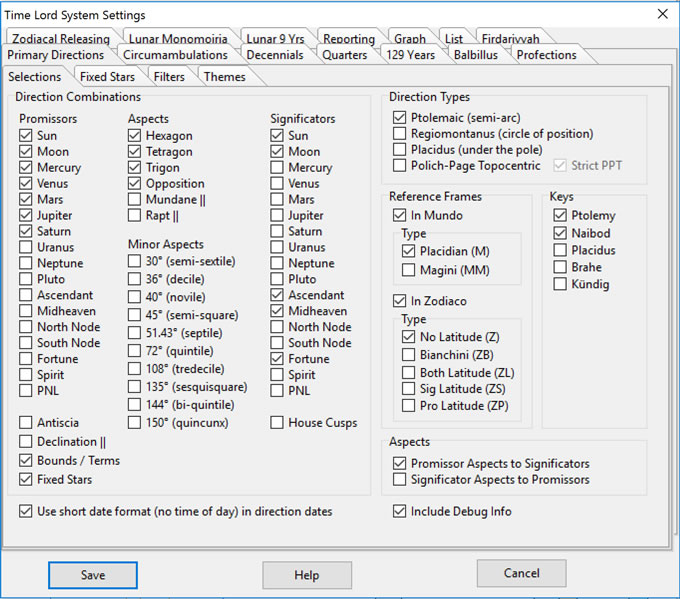
Below the Promissors column are 4 checkboxes that allow inclusion of special direction types such as directions through the bounds/terms, Antiscia, Declination parallels and directions to fixed stars. These are in the Promissor column because by default the selected significators are brought to these as promissors. For instance if the Sun is selected in the significator column, then it is directed through the bounds if that checkbox is checked. House Cusps are listed in the Significator column because these are regarded as fixed by default and the selected promissors are directed to the house cusps. I've only programmed the house cusps as ecliptic points, not as planes intersecting a position circle or proportional point so these may not match other program definitions of directions to house cusps.
Strict PPT: This checkbox is for strict interpretation of Polich Page which requires mixed latitude (moving element was taken in the ecliptic while the pole planet is taken with latitude). If you're doing multiple direction types, this checkbox will ignore latitude selections meant for other direction types you want calculated in the same list. Without this checkbox, you couldn't include PPT directions with other directions using latitude without using latitude also with PPT. This solves that problem by ignoring historically inaccurate latitude selections for PPT.
Short Date Format: All primary direction calculations can be listed to the minute and second, but for practical purposes the date is regarded as important and the exact time is usually considered overkill because directions are usually meant to show the year of an event. For those who want more you can leave this box unchecked.
Fixed Star Options
On this tab there's the ability to filter by magnitude (star brightness), distance from the ecliptic or the equator. All of the stars from the Swiss Ephemeris are available but I recommend you only select a few at a time (the ones you're interested in). If you select all of them (over 1100 to date, the list would become unreadable and take a long time to calculate. The first checkbox on the left enables the magnitude selector which can go down to the 12th magnitude (at about magnitude 5.5 will include all visible stars). Setting this value lower will exclude the dimmer stars. The checkboxes select which to include in primary directions when the fixed stars checkbox is checked on the Selections tab. Listed next to the magnitude of the star is the Greek letter assigned by constellation and position according to the last chart you calculated in Delphic Oracle (yes the fixed stars aren't really stationary in tropical). The next checkbox at the top allows filtering by distance from the ecliptic or equator in degrees. The Deselect All button listed at right is available if you have a long list and want to uncheck all. Restore selections will restore the last saved star checked status which is useful if you've made changes and want to revert to the last saved list.
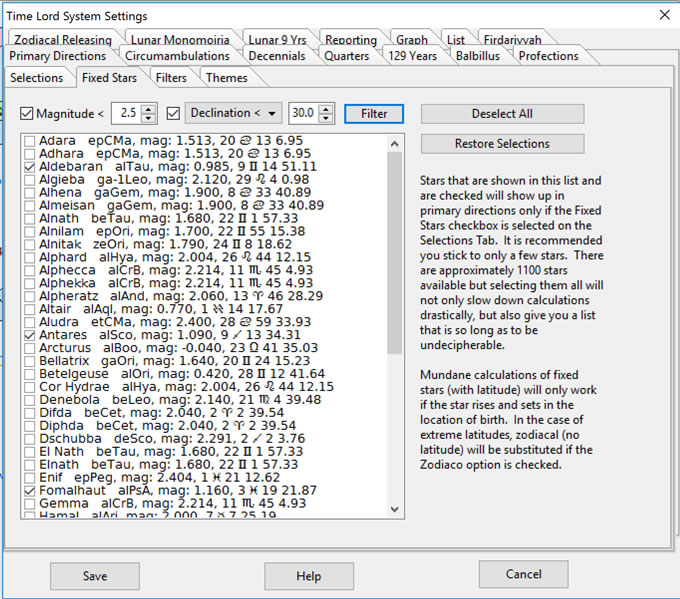
Clicking on the Filter button will filter according to the criteria you have selected at left. Your selected fixed stars will remain checked if you've already made selections, but the list may be expanded or reduced.
I have also filtered out any directions where either the significator or promissor point cannot rise or set at the location of the chart. This happens most frequently with circumpolar stars and with greater regularity the closer you get to the arctic circle. If the direction you are interested in does not list, it is probably because an arc cannot be calculated due to the lack of a rising and setting point. You may see that it is substituted as a zodiaco direction instead.
Filtering Options
There are a couple of options here to keep list redundancy at a minimum which are self explanatory in the image below...
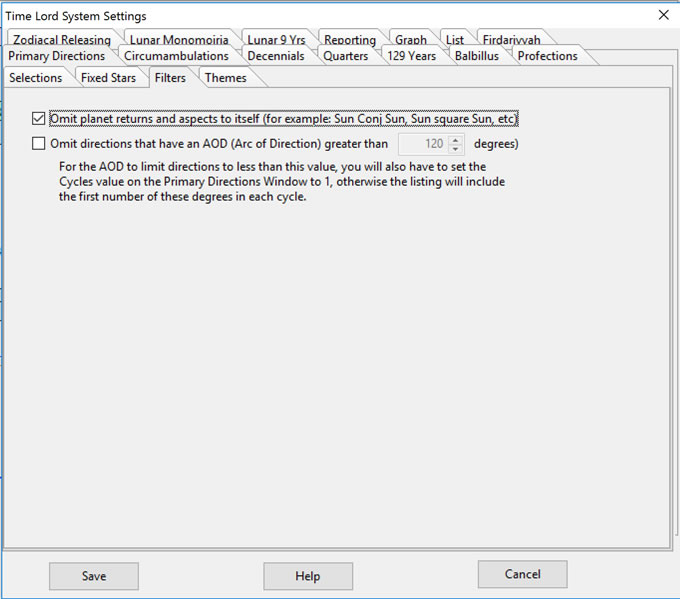
Showing Debug Info
On the Selections tab, if Debug Info is checked, it will automatically be included with primary direction calculations. To see this info you have to drag the splitter down from the top to show the two hidden listboxes as shown below. Explanations of the fields follow...
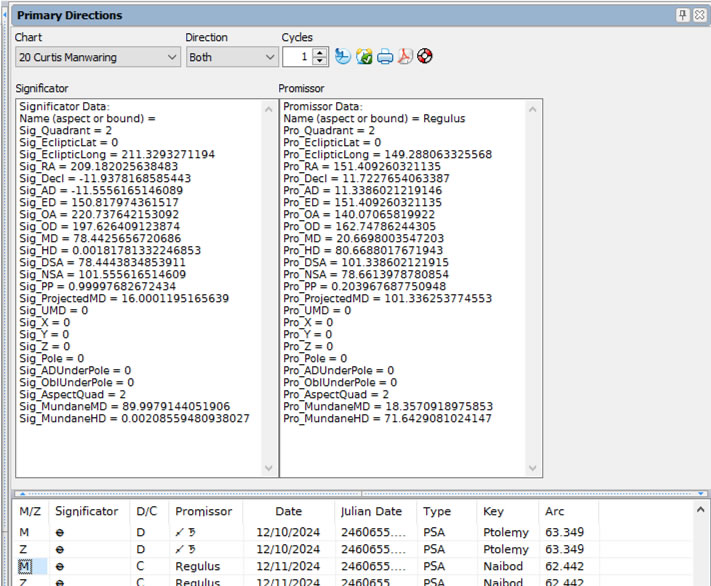
The debug info has been split between significator and promissor in the primary directions window. It is used for values that are suspected to be in error and makes for easier cross checking. To show this in the main window, just grab the splitter near the top and drag it down, then click under the M/Z column at left and it will show internal data calculated (this same action also shows autogenerated charts). The abbreviations are:
Sig_ = this is the significator prefix with an underscore to indicate that it is an object of TDirectPoint. After the underscore is the name of the property.
Pro_ = the same as above, but for the promissor object.
- Name (aspect only) = this is the aspect name. Since the significator or promissor can be any point, this is not specified here.
- Name (bounds only) = This is the name of the bound if this point happens to be one of the term boundaries, otherwise it will be blank.
- Quadrant = This is the quadrant of the significator or promissor such that below the horizon in the east = quadrant 1, above the horizon in the east is quadrant 2, above the horizon in the west is quadrant 3, and below the horizon in the west is quadrant 4. This is what makes directions for hundreds / thousands of years possible for use in mundane astrology.
- EclipticLat = Ecliptic latitude.
- EclipticLong = Ecliptic longitude.
- RA = Right Ascension.
- Decl = Declination.
- AD = Ascensional Difference. (difference between oblique and right ascension)
- ED = Equinoctial Difference.
- OA = Oblique Ascension.
- OD = Oblique Descension.
- MD = Meridian Distance.
- HD = Horizontal Distance.
- DSA = Diurnal Semi-Arc.
- NSA = Nocturnal Semi-Arc.
- PP = Pars Proportionalis (proportional point).
- ProjectedMD = Projected Meridian Distance.
- UMD = Upper Meridian Distance.
- X, Y, Z are circle of position / placidus under the pole, etc derived trigometric values used to find the pole in pole specific methods.
- Pole = The Pole of the direction in circle of position, placidus under the pole, etc.
- ADUnderPole = Ascensional Difference under the pole.
- OblUnderPole = This can be either Oblique Ascension under the pole or Oblique Descension under the pole depending upon quadrant.
- AspectQuad = This is the quadrant that a mundane aspect is found in used only in Placidian mundane directions.
- Antiscia = The Antiscia of the significator or promissor.
- DeclPll = Declination Parallel.
- MundaneMD = Mundane Meridian Distance (used in mundane directions).
- MundaneHD = Mundane Horizontal Distance (used in mundane directions).
One reason for not checking the include debug data checkbox is to speed up calculations. It's relatively cheap processor wise to include it but for some of the longer direction calculations, you may speed up calculations by unchecking this box.