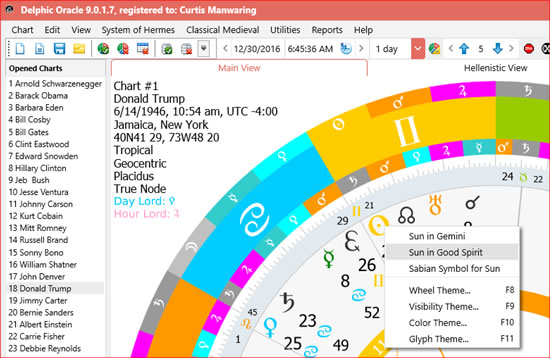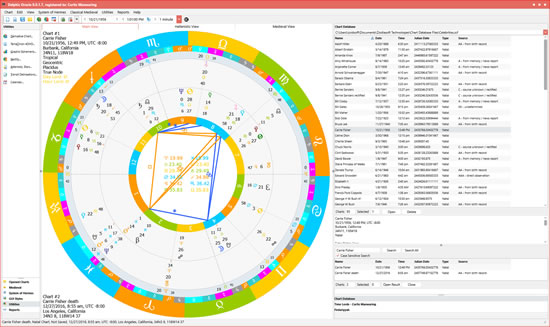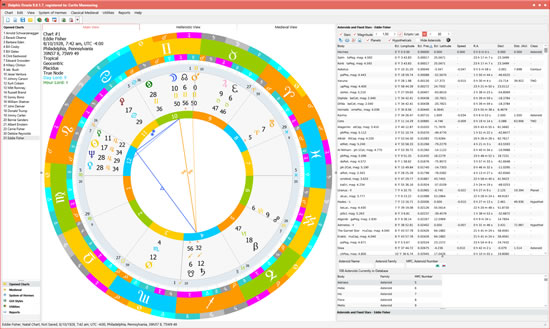Advanced Chart Utilities
Delphic Oracle has a number of utilities to help make chart analysis easier. TerraChron and the Graphic Ephemeris under the Utilities menu have already been described elsewhere, but the Derivate Charts, Rectification Toolbar, Asteroids and Fixed Stars, Transit Delineations and Calendar are explained below.
Derivative Charts
These are charts that are derived from a previous natal chart, horary or event chart, that start with a location, date and time which can be altered in various ways. The Derivative Chart Dialog is shown below...
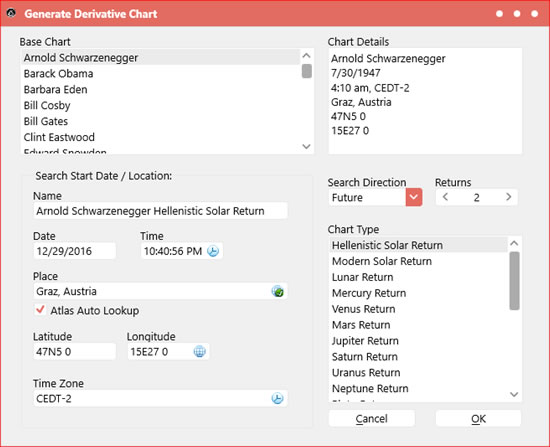
This dialog is very similar to the one used to set up new charts and uses the Terran Atlas and Swiss Ephemeris. The various derived chart types, including various Hellenistic and Medieval techniques, returns and ingresses are shown below:
- Hellenistic Solar Return
- Modern Solar Return
- Lunar Return
- Mercury Return
- Venus Return
- Mars Return
- Jupiter Return
- Saturn Return
- Uranus Return
- Neptune Return
- Pluto Return
- 3rd Day of the Moon
- 7th Day of the Moon
- 40th Day of the Moon
- Gauricus Monthly Revolution
- Solar Monthly Profections
- Aries Ingress
- Cancer Ingress
- Libra Ingress
- Capricorn Ingress
The dialog is capable of looping from the start date which you set for the search in the Search Start Date and Location group box as shown above. You can edit the location to do relocated returns and you can set the number of returns to the right of these fields and search either past or future times from the start date. I've allowed for up to 1000 return cycles, but for some procedures such as calculating Pluto returns, the dialog will only return the number of returns within the range of calculation of the Swiss Ephemeris.
Note: The cardinal ingress charts were recently added so they don't exist in Timaeus Pro or Delphic Oracle WL yet.
The Gauricus Monthly and Solar Monthly Revolutions are special techniques from the Medieval era and the 3rd, 7th and 40th days of the Moon were described in Vettius Valens Anthology. This software was the first to include these methods.
Chart Rectification Toolbar
This utility has been around for quite a while and is useful for altering the display and internal data on the fly without redoing the natal chart and is available under Utilities | Chart Rectification. It will come up with the date of the currently displayed chart. Modifying the chart forward or backward in time will update the chart display and also the internal data. The latter is done if you have examination windows open to the right of the chart such as the Lots list (Arabic Parts) or Universal Hermetics, etc and click on the Recalculate button. This will allow you to examine not just the chart display but also see how this rectification affects practically every other area of the internal data.
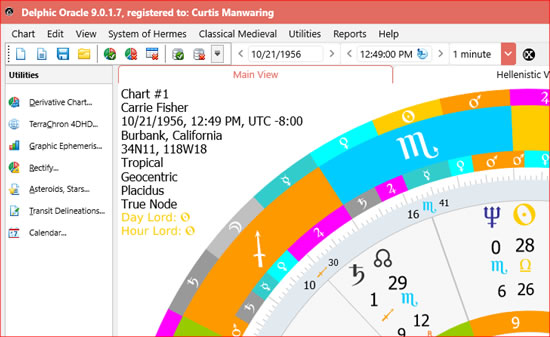
Previous versions only allowed for the display of the single wheel, but now it's possible to rectify against other nativities or various transits and progressions at the same time using either the autogenerated charts, or by setting up a multi-wheel display first. Under these conditions the inner most wheel is rectified which displays your chosen exterior charts (in this case a bi-wheel) as shown below:
By default it uses the same number of wheels that were displayed in the last calculation on screen, but if time wheels were showing, they will be replaced by chart data that was in that level of the wheel during the last calculation (or the first chart in the main list if there was none). If you have autogenerated charts set such as transits and progressions, they will overwrite nativity data and display that instead, but if you have autogenerated charts set to nothing (right list is empty) and you set up to 5 charts in a quintwheel display, the rectification will use those charts instead. It can be useful to see other events such as child births, auto accidents, weddings, etc in other wheels and this setup allows such displays.
It's possible to animate the rectification at various intervals from one second, 10 seconds, 1 minute, 10 minutes and 1 hour for each click or you can enter a date and time and click on the clock button.
Asteroids, Fixed Stars, Hypotheticals, Planets...
Under the Utilities menu is the Asteroids and Fixed Stars module which contains much more than that. This is where you'll find practically any object you will ever need to know about in a chart which gives positions based upon the currently displayed chart. If a multi-wheel is showing it will display the positions of your selected objects from the inner most wheel. For fixed stars this is not going to vary a great deal, but precession does make a difference. Asteroids, Planets and Hypotheticals though will make a big difference. This window is showing below:
This listing is very important for detecting important conjunctions and advanced filtering and sorting options are available. Fixed Stars can be filtered according to how far they are away from the ecliptic or by Declination (celestial equator), by magnitude (brightness), and fixed stars can be omitted entirely outside of a certain ecliptic or equatorial range. They can also be ignored altogether. Options to include Hypotheticals, Planets and Asteroids also exist. Also the ability to add your own Asteroids to the database also exists for the entire collection in the Swiss Ephemeris database. In May of 2014 this list was up to 385,000 and is probably well past 400,000 by now.
Also the above asteroids list is sortable on every column in either ascending or descending order just by clicking on the column header. A triangle will show the direction of the sort by pointing up or down. This sorting capability is not unique to this window; you will find that lists of most types are sortable in this way (primary directions, alfirdaria, hellenistic lots just to name a few). When you find the Julian Date column, this can be used for a true date sort. In some other windows such as the lots, there is another field (Ecl Frac) that provides a true position sort and in practcally all instances there is alpha-numeric sorting.
Various document formats are provided as well as direct printing of the Asteroids list. This too is not unique to this window, but about 10 different document formats are available (not all are applicable to every circumstance).
Transit Delineations
Transit delineations can be found under the Utilities menu and are shown below. After generating transits using the Autogenerated Charts settings it will pick up the positions automatically and can be edited changing the time without changing the main display. Delineations are provided for nearly 6000 planetary combinations based upon being lord of a given house or being in a given house and aspecting the ruler. Once clicking on the eye button, it will search for planetary aspect combinations and list them at the top. Clicking on the listed item shows delineations...
One can also click on planets in the main display to find natal delineations of planets in a given sign or house. Right clicking on a planet in the main chart display gives other options...