Changing Font:
The font of the list of times of time lord sequences can be changed by using the Edit | Font menu command in the Time Lords Window. You may also click on the "A" Fonts toolbutton (hidden behind the menu):
This brings up the standard edit fonts dialog window:
To edit the font, scroll the font list box at top left and highlight the font you wish to use, the highlight the Style and Size of the font and add special effects or color as needed. This is especially handy if you wish to make printed copies of the time lord lists that you calculate and wish to fit more data on each page by making the font size a little smaller.
The fonts selected here affect the display of time lords in the main window and in the Sub-Periods window and remain persistent until you change it.