Save Default Location:
If you create alot of charts with the same location, then it is a good idea to save that position so that you don't have to re-enter it. You can do this on either the edit chart or new chart windows by clicking the Save button as shown below:
Similarly, if you change the location and want to go back to the original position, then you can click the Restore button. The Now button (not shown above - but to the immediate left) will load the current date and time to the nearest second.