Adding time lord themes
Once you have yout Selected Methods set up the way you want it and have Saved this configuration, before you change it to something else, you might want to save this selection as a group. To do so, there is an edit field below the Available Methods listbox called "Time Lord Theme Name". Typing in this box will cause the Add button (+) to the right of this listbox to become active. Once you have the name you want, click on the (+) button and it will add this to the list at the right called "Saved Time Lord Themes". You can now safely change the configuration of the Selected Methods list and all you have to do to get it back is double click on the procedure listed in the Saved Time Lord Themes listbox.