ListView fields
The List View control has the headings of: Name, Date, Time, Julian Date, Type and Source. Clicking on one of these headers will cause a sort according to that header, so you can click on the Name column and the charts will be sorted in alphabetical order. When clicking on the Date/Time columns it will sort too according to numerical order, but not by value. This is why I included the Julian Date so that the charts can be sorted in true numerical order using the sort routines of the List View. You can also resize the widths of the columns and if you obscure some of the text you can still see all of the text by hovering over the column and allowing the popup hint to show it to you.
Clicking on a Name in the List View will show the data of that chart in the Memo field below so that you can confirm that this is right chart. You can select multiple charts in the list by holding down the Control <CTRL> or Shift <SHIFT> Keys. Then you can press the Open button to Open all the charts you selected to the Open Charts List. You can also select charts in the same way within your databases to delete charts you no longer want to keep by clicking on the Delete button.