Manually Editing a Report:
You can only manually edit a report after a report has been created. You can do so by either opening the report in the html editor of your choice or by manually editing it in the memo field at the top of the Image Viewer:
Right clicking in the field will bring up a few menu items to help make this task easier, but it is recommended you save this file and edit this in an html editor unless you have a solid understanding of Html.