Print a birth chart
To Print a birth chart, first select the view you want showing in the main window. At the present time there are 2 views available: Chart View on the Chart View Tab and Square View on the Square View Tab. The view that is showing is the chart that will be printed. The Print function is available on the Reports main menu. Alternatively you can press the Control Key with the letter "P" <CTRL + P>. There is also a Print link in the Reports Group bar to the left of the chart. Since this function requires processing, please wait a few seconds after executing this command for the printer to work.
See Also:
Print Preview
Creating an Acrobat Report
Creatinig an HTML Report